Windows server is a Windows operating system for servers, dedicated to providing services to other computers. On the other hand, servers can be connected to other servers, services or users accessing from different devices, physical or in the cloud.
According to some sources, in 2019, around 70% of servers were running Windows as their OS. As expected, Windows dominates as the most used OS, not only on computers, but also on servers.
Minimum general hardware requirements for running Windows Server
Minimum processor:
- 64-bit 1.4 GHz processor
- x64 instruction set support
- DEP and NX support
- CMPXCHG16b, LAHF/SAHF and PrefetchW support
- Supports second level address translation (EPT or NPT)
Minimum RAM:
- 512 MB (2 GB for Server with Desktop Experience installation option).
- ECC (error correcting code) type or similar technology for physical host deployments
One point that Microsoft makes regarding the minimum requirements is that the installation program may give us an error if a virtual machine has been created with the minimum hardware parameters required (1 core processor and 512MB of RAM) and then an attempt has been made to install it. To avoid this, we suggest one of the following actions:
- Allocate more than 800MB of RAM to the virtual machine on which you want to install this version. When the installation program has completed, you can change the allocation back to 512 MB of RAM, depending on what the actual server configuration is. If you modified the boot image of the installer with additional languages and updates, you may need to allocate more than 800 MB of RAM to complete the installation.
- Interrupt the boot process of this version on the virtual machine using the keyboard combination SHIFT+F10. At the command prompt that opens, use diskpart.exe to create an installation partition and format it. Run wpeutil createpagefile /path=C:\pf.sys (if the installation partition was created in C:\). Close the command prompt and continue with the installation program.
Minimum disk space and storage controller:
- 32 GB
However, the system partition will require more space in these circumstances:
- If the system is installed on a network.
- Computers with more than 16 GB of RAM will require more disk space for paging, hibernation and dump files.
Minimum web adapter requirements:
- Ethernet adapter with throughput of at least 1 gigabit per second.
- Compatible with the PCI Express architecture specification.
A network adapter that supports network debugging (KDNet) is useful, but not a minimum requirement and a network adapter that supports the Pre-boot Execution Environment (PXE) is useful, but not a minimum requirement.
The following items are only required for certain features:
- UEFI 2.3.1c-based system and firmware that supports secure boot.
- Secure Platform Module
- Graphics device and monitor supporting Super VGA (1024 x 768) or higher resolution
- Microsoft keyboard and mouse (or other compatible pointing device)
- Internet access (fees may apply)
These minimum hardware requirements are indicative and basic, and will depend on the particular version of Windows Server.
Versions of Windows Server
We have Windows Server Standard and Windows Server Datacenter.
Windows Server Standard
This version is perfect for small and medium-sized companies and organisations with a lower current use of virtualisation, but which are considering future expansion of the system.
Windows Server Datacenter
The Windows Server Datacenter version is designed for companies with large-scale virtualisation in data centre environments and significant compute and expansion needs.
Comparison of Windows Server editions
Windows Server 2016
| Features available generally | Windows Server 2016 Standard | Windows Server 2016 Datacenter |
|---|---|---|
| Best Practices Analyzer | Yes | Yes |
| Direct Access | Yes | Yes |
| Dynamic Memory (in virtualization) | Yes | Yes |
| Hot Add/Replace RAM | Yes | Yes |
| Microsoft Management Console | Yes | Yes |
| Minimal Server Interface | Yes | Yes |
| Network Load Balancing | Yes | Yes |
| Windows PowerShell | Yes | Yes |
| Server Core installation option | Yes | Yes |
| Nano Server installation option | Yes | Yes |
| Server Manager | Yes | Yes |
| SMB Direct and SMB over RDMA | Yes | Yes |
| Software-defined Networking | No | Yes |
| Storage Replica | No | Yes |
| Storage Spaces | Yes | Yes |
| Storage Spaces Direct | No | Yes |
| Volume Activation Services | Yes | Yes |
| VSS (Volume Shadow Copy Service) integration | Yes | Yes |
| Windows Server Update Services | Yes | Yes |
| Server license logging | Yes | Yes |
| Inherited activation | As guest if hosted on Datacenter | Can be host or guest |
| Work Folders | Yes | Yes |
| Windows Server Features available | Windows Server 2016 Standard | Windows Server 2016 Datacenter |
|---|---|---|
| .NET Framework 3.5 | Yes | Yes |
| .NET Framework 4.6 | Yes | Yes |
| Background Intelligent Transfer Service (BITS) | Yes | Yes |
| BitLocker Drive Encryption | Yes | Yes |
| BitLocker Network Unlock | Yes, when installed as Server with Desktop Experience | Yes, when installed as Server with Desktop Experience |
| BranchCache | Yes | Yes |
| Client for NFS | Yes | Yes |
| Containers | Yes (Windows containers unlimited; Hyper-V containers up to 2) | Yes (all container types unlimited) |
| Data Center Bridging | Yes | Yes |
| Direct Play | Yes, when installed as Server with Desktop Experience | Yes, when installed as Server with Desktop Experience |
| Enhanced Storage | Yes | Yes |
| Failover Clustering | Yes | Yes |
| Group Policy Management | Yes | Yes |
| Host Guardian Hyper-V Support | No | Yes |
| I/O Quality of Service | Yes | Yes |
| IIS Hostable Web Core | Yes | Yes |
| Internet Printing Client | Yes, when installed as Server with Desktop Experience | Yes, when installed as Server with Desktop Experience |
| IPAM Server | Yes | Yes |
| iSNS Server service | Yes | Yes |
| LPR Port Monitor | Yes, when installed as Server with Desktop Experience | Yes, when installed as Server with Desktop Experience |
| Management OData IIS Extension | Yes | Yes |
| Media Foundation | Yes | Yes |
| Message Queueing | Yes | Yes |
| Multipath I/O | Yes | Yes |
| MultiPoint Connector | Yes | Yes |
| Network Load Balancing | Yes | Yes |
| Peer Name Resolution Protocol | Yes | Yes |
| Quality Windows Audio Video Experience | Yes | Yes |
| RAS Connection Manager Administration Kit | Yes, when installed as Server with Desktop Experience | Yes, when installed as Server with Desktop Experience |
| Remote Assistance | Yes, when installed as Server with Desktop Experience | Yes, when installed as Server with Desktop Experience |
| Remote Differential Compression | Yes | Yes |
| RSAT | Yes | Yes |
| RPC over HTTP Proxy | Yes | Yes |
| Setup and Boot Event Collection | Yes | Yes |
| Simple TCP/IP Services | Yes, when installed as Server with Desktop Experience | Yes, when installed as Server with Desktop Experience |
| SMB 1.0/CIFS File Sharing Support | Yes | Yes |
| SMB Bandwidth Limit | Yes | Yes |
| SMTP Server | Yes | Yes |
| SNMP Service | Yes | Yes |
| Software Load Balancer | No | Yes |
| Storage Replica | No | Yes |
| Telnet Client | Yes | Yes |
| TFTP Client | Yes, when installed as Server with Desktop Experience | Yes, when installed as Server with Desktop Experience |
| VM Shielding Tools for Fabric Management | Yes | Yes |
| WebDAV Redirector | Yes | Yes |
| Windows Biometric Framework | Yes, when installed as Server with Desktop Experience | Yes, when installed as Server with Desktop Experience |
| Windows Defender features | Yes | Yes |
| Windows Identity Foundation 3.5 | Yes, when installed as Server with Desktop Experience | Yes, when installed as Server with Desktop Experience |
| Windows Internal Database | Yes | Yes |
| Windows PowerShell | Yes | Yes |
| Windows Process Activation Service | Yes | Yes |
| Windows Search Service | Yes, when installed as Server with Desktop Experience | Yes, when installed as Server with Desktop Experience |
| Windows Server Backup | Yes | Yes |
| Windows Server Migration Tools | Yes | Yes |
| Windows Standards-Based Storage Management | Yes | Yes |
| Windows TIFF IFilter | Yes, when installed as Server with Desktop Experience | Yes, when installed as Server with Desktop Experience |
| WinRM IIS Extension | Yes | Yes |
| WINS Server | Yes | Yes |
| Wireless LAN Service | Yes | Yes |
| WoW64 support | Yes | Yes |
| XPS Viewer | Yes, when installed as Server with Desktop Experience | Yes, when installed as Server with Desktop Experience |
Windows Server 2019
| Features available generally | Windows Server 2019 Standard | Windows Server 2019 Datacenter |
|---|---|---|
| Best Practices Analyzer | Yes | Yes |
| Direct Access | Yes | Yes |
| Dynamic Memory (in virtualization) | Yes | Yes |
| Hot Add/Replace RAM | Yes | Yes |
| Microsoft Management Console | Yes | Yes |
| Minimal Server Interface | Yes | Yes |
| Network Load Balancing | Yes | Yes |
| Windows PowerShell | Yes | Yes |
| Server Core installation option | Yes | Yes |
| Server Manager | Yes | Yes |
| SMB Direct and SMB over RDMA | Yes | Yes |
| Software-defined Networking | No | Yes |
| Storage Migration Service | Yes | Yes |
| Storage Replica | Yes, (1 partnership and 1 resource group with a single 2TB volume) | Yes, unlimited |
| Storage Spaces | Yes | Yes |
| Storage Spaces Direct | No | Yes |
| Volume Activation Services | Yes | Yes |
| VSS (Volume Shadow Copy Service) integration | Yes | Yes |
| Windows Server Update Services | Yes | Yes |
| Server license logging | Yes | Yes |
| Inherited activation | As guest if hosted on Datacenter | Can be a host or a guest |
| Work Folders | Yes | Yes |
| Windows Server Features available | Windows Server 2019 Standard | Windows Server 2019 Datacenter |
|---|---|---|
| .NET Framework 3.5 | Yes | Yes |
| .NET Framework 4.7 | Yes | Yes |
| Background Intelligent Transfer Service (BITS) | Yes | Yes |
| BitLocker Drive Encryption | Yes | Yes |
| BitLocker Network Unlock | Yes, when installed as Server with Desktop Experience | Yes, when installed as Server with Desktop Experience |
| BranchCache | Yes | Yes |
| Client for NFS | Yes | Yes |
| Containers | Yes (unlimited Windows containers; up to two Hyper-V containers) | Yes (unlimited Windows and Hyper-V containers) |
| Data Center Bridging | Yes | Yes |
| Direct Play | Yes, when installed as Server with Desktop Experience | Yes, when installed as Server with Desktop Experience |
| Enhanced Storage | Yes | Yes |
| Failover Clustering | Yes | Yes |
| Group Policy Management | Yes | Yes |
| Host Guardian Hyper-V Support | No | Yes |
| I/O Quality of Service | Yes | Yes |
| IIS Hostable Web Core | Yes | Yes |
| Internet Printing Client | Yes, when installed as Server with Desktop Experience | Yes, when installed as Server with Desktop Experience |
| IP Address Management (IPAM) Server | Yes | Yes |
| iSNS Server service | Yes | Yes |
| LPR Port Monitor | Yes, when installed as Server with Desktop Experience | Yes, when installed as Server with Desktop Experience |
| Management OData IIS Extension | Yes | Yes |
| Media Foundation | Yes | Yes |
| Message Queueing | Yes | Yes |
| Multipath I/O | Yes | Yes |
| MultiPoint Connector | Yes | Yes |
| Network Load Balancing | Yes | Yes |
| Peer Name Resolution Protocol | Yes | Yes |
| Quality Windows Audio Video Experience | Yes | Yes |
| RAS Connection Manager Administration Kit (CMAK) | Yes, when installed as Server with Desktop Experience | Yes, when installed as Server with Desktop Experience |
| Remote Assistance | Yes, when installed as Server with Desktop Experience | Yes, when installed as Server with Desktop Experience |
| Remote Differential Compression | Yes | Yes |
| Remote Server Administration Tools (RSAT) | Yes | Yes |
| RPC over HTTP Proxy | Yes | Yes |
| Setup and Boot Event Collection | Yes | Yes |
| Simple TCP/IP Services | Yes, when installed as Server with Desktop Experience | Yes, when installed as Server with Desktop Experience |
| SMB 1.0/CIFS File Sharing Support | Yes | Yes |
| SMB Bandwidth Limit | Yes | Yes |
| SMTP Server | Yes | Yes |
| SNMP Service | Yes | Yes |
| Software Load Balancer | Yes | Yes |
| Storage Migration Service | Yes | Yes |
| Storage Migration Service Proxy | Yes | Yes |
| Storage Replica | Yes | Yes |
| System Data Archiver | Yes | Yes |
| System Insights | Yes | Yes |
| Telnet Client | Yes | Yes |
| TFTP Client | Yes, when installed as Server with Desktop Experience | Yes, when installed as Server with Desktop Experience |
| VM Shielding Tools for Fabric Management | Yes | Yes |
| WebDAV Redirector | Yes | Yes |
| Windows Biometric Framework | Yes, when installed as Server with Desktop Experience | Yes, when installed as Server with Desktop Experience |
| Windows Defender Antivirus | Yes | Yes |
| Windows Identity Foundation 3.5 | Yes, when installed as Server with Desktop Experience | Yes, when installed as Server with Desktop Experience |
| Windows Internal Database | Yes | Yes |
| Windows PowerShell | Yes | Yes |
| Windows Process Activation Service | Yes | Yes |
| Windows Search Service | Yes, when installed as Server with Desktop Experience | Yes, when installed as Server with Desktop Experience |
| Windows Server Backup | Yes | Yes |
| Windows Server Migration Tools | Yes | Yes |
| Windows Standards-Based Storage Management | Yes | Yes |
| Windows Subsystem for Linux | Yes | Yes |
| Windows TIFF IFilter | Yes, when installed as Server with Desktop Experience | Yes, when installed as Server with Desktop Experience |
| WinRM IIS Extension | Yes | Yes |
| WINS Server | Yes | Yes |
| Wireless LAN Service | Yes | Yes |
| WoW64 Support | Yes | Yes |
| XPS Viewer | Yes, when installed as Server with Desktop Experience | Yes, when installed as Server with Desktop Experience |
Windows Server 2022
| Features available generally | Windows Server 2022 Standard | Windows Server 2022 Datacenter |
|---|---|---|
| Azure Extended Network | No | No |
| Best Practices Analyzer | Yes | Yes |
| Containers | Yes | Yes |
| Direct Access | Yes | Yes |
| Dynamic Memory (in virtualization) | Yes | Yes |
| Hot Add/Replace RAM | Yes | Yes |
| Hotpatching | No | No |
| Microsoft Management Console | Yes | Yes |
| Minimal Server Interface | Yes | Yes |
| Network Load Balancing | Yes | Yes |
| Windows PowerShell | Yes | Yes |
| Server Core installation option | Yes | Yes |
| Server Manager | Yes | Yes |
| SMB Direct and SMB over RDMA | Yes | Yes |
| SMB over QUIC | No | No |
| Software-defined Networking | No | Yes |
| Storage Migration Service | Yes | Yes |
| Storage Replica | Yes, (1 partnership and 1 resource group with a single 2TB volume) | Yes, unlimited |
| Storage Spaces | Yes | Yes |
| Storage Spaces Direct | No | Yes |
| Volume Activation Services | Yes | Yes |
| VSS (Volume Shadow Copy Service) integration | Yes | Yes |
| Windows Server Update Services | Yes | Yes |
| Server license logging | Yes | Yes |
| Inherited activation | As guest if hosted on Datacenter | Can be a host or a guest |
| Work Folders | Yes | Yes |
| Windows Server Features available | Windows Server 2022 Standard | Windows Server 2022 Datacenter |
|---|---|---|
| .NET Framework 3.5 | Yes | Yes |
| .NET Framework 4.8 | Yes | Yes |
| Background Intelligent Transfer Service (BITS) | Yes | Yes |
| BitLocker Drive Encryption | Yes | Yes |
| BitLocker Network Unlock | Yes, when installed as Server with Desktop Experience | Yes, when installed as Server with Desktop Experience |
| BranchCache | Yes | Yes |
| Client for NFS | Yes | Yes |
| Containers | Yes | Yes |
| Data Center Bridging | Yes | Yes |
| Direct Play | Yes, when installed as Server with Desktop Experience | Yes, when installed as Server with Desktop Experience |
| Enhanced Storage | Yes | Yes |
| Failover Clustering | Yes | Yes |
| Group Policy Management | Yes | Yes |
| Host Guardian Hyper-V Support | No | Yes |
| I/O Quality of Service | Yes | Yes |
| IIS Hostable Web Core | Yes | Yes |
| Internet Printing Client | Yes, when installed as Server with Desktop Experience | Yes, when installed as Server with Desktop Experience |
| IP Address Management (IPAM) Server | Yes | Yes |
| LPR Port Monitor | Yes, when installed as Server with Desktop Experience | Yes, when installed as Server with Desktop Experience |
| Management OData IIS Extension | Yes | Yes |
| Media Foundation | Yes | Yes |
| Message Queueing | Yes | Yes |
| Microsoft Defender Antivirus | Yes | Yes |
| Multipath I/O | Yes | Yes |
| MultiPoint Connector | Yes | Yes |
| Network Load Balancing | Yes | Yes |
| Network Virtualization | Yes | Yes |
| Peer Name Resolution Protocol | Yes | Yes |
| Quality Windows Audio Video Experience | Yes | Yes |
| RAS Connection Manager Administration Kit (CMAK) | Yes, when installed as Server with Desktop Experience | Yes, when installed as Server with Desktop Experience |
| Remote Assistance | Yes, when installed as Server with Desktop Experience | Yes, when installed as Server with Desktop Experience |
| Remote Differential Compression | Yes | Yes |
| Remote Server Administration Tools (RSAT) | Yes | Yes |
| RPC over HTTP Proxy | Yes | Yes |
| Setup and Boot Event Collection | Yes | Yes |
| Simple TCP/IP Services | Yes, when installed as Server with Desktop Experience | Yes, when installed as Server with Desktop Experience |
| SMB 1.0/CIFS File Sharing Support | Yes | Yes |
| SMB Bandwidth Limit | Yes | Yes |
| SMTP Server | Yes | Yes |
| SNMP Service | Yes | Yes |
| Software Load Balancer | Yes | Yes |
| Storage Migration Service | Yes | Yes |
| Storage Migration Service Proxy | Yes | Yes |
| Storage Replica | Yes | Yes |
| System Data Archiver | Yes | Yes |
| System Insights | Yes | Yes |
| Telnet Client | Yes | Yes |
| TFTP Client | Yes, when installed as Server with Desktop Experience | Yes, when installed as Server with Desktop Experience |
| VM Shielding Tools for Fabric Management | Yes | Yes |
| WebDAV Redirector | Yes | Yes |
| Windows Biometric Framework | Yes, when installed as Server with Desktop Experience | Yes, when installed as Server with Desktop Experience |
| Windows Identity Foundation 3.5 | Yes, when installed as Server with Desktop Experience | Yes, when installed as Server with Desktop Experience |
| Windows Internal Database | Yes | Yes |
| Windows PowerShell | Yes | Yes |
| Windows Process Activation Service | Yes | Yes |
| Windows Search Service | Yes, when installed as Server with Desktop Experience | Yes, when installed as Server with Desktop Experience |
| Windows Server Backup | Yes | Yes |
| Windows Server Migration Tools | Yes | Yes |
| Windows Standards-Based Storage Management | Yes | Yes |
| Windows Subsystem for Linux | Yes | Yes |
| Windows TIFF IFilter | Yes, when installed as Server with Desktop Experience | Yes, when installed as Server with Desktop Experience |
| WinRM IIS Extension | Yes | Yes |
| WINS Server | Yes | Yes |
| Wireless LAN Service | Yes | Yes |
| WoW64 support | Yes | Yes |
| XPS Viewer | Yes, installed with Server with Desktop Experience | Yes, installed with Server with Desktop Experience |
Windows Server licensing
Licensing by Core: How it works
To license servers with Windows Server, we can’t just buy a license, but Windows Server is licensed per physical core. We can buy these licenses in packs of 2 and 16 core.
Minimum licensing requirements:
- All physical cores must be licensed
- 8 core licenses per processor
- 16 core licenses per server
With the following table, we are presented with different scenarios and it will be easier to see how many licenses we need to buy according to the number of cores and processors we need to license.
CAL licences for Windows Server
In addition to purchasing Windows Server Standard or Windows Server Datacenter, we will need to buy CAL licences, as many as the number of users/devices we need, depending on the case.
- User CAL licences: with user licences, each worker will have a licence and will be able to access from any device they consider.
- Device CAL licences: in this case, what we license are the devices; in other words, each device has a licence regardless of the number of people connected to it.
Depending on the number of users or devices that the company has, it will be more profitable to acquire one or another type of CAL licences.
RDS licences (Remote Desktop Service)
In addition to the CALs already mentioned, there is also the possibility of purchasing RDS licences, also differentiated between USER and DEVICE CALs. These licences are for remote work.
Microsoft Desktop Service allows users to connect to other devices remotely via the Internet. In addition to remote working, they are used to identify and monitor user experiences and to be able to test to solve technical problems more efficiently and quickly.
Buy cheap Windows server licenses
Buying Windows server licenses can be a big expense for companies, due to its price. A good option to save costs would be to buy used or semi-new licenses of this software.
It is essential to make sure of the legality of these second-hand licenses, since even though their resale is legal in the European Union (as long as a series of requirements are met), we must take several things into account.
You can see the requirements that used licences must meet for resale here.
At Cheapfy Licencia Software, you can buy cheap used Windows Server licenses and always accompanied by all the documentation required for them to be fully legal, getting a 100% functional software, with a single payment and for life.
We offer both Windows Server Standard and Windows Server Datacenter in any of its editions, as well as Windows Server CAL licenses and second-hand RDS licenses.
Do you have any questions? You can contact us, without obligation, to advise you on what you need.

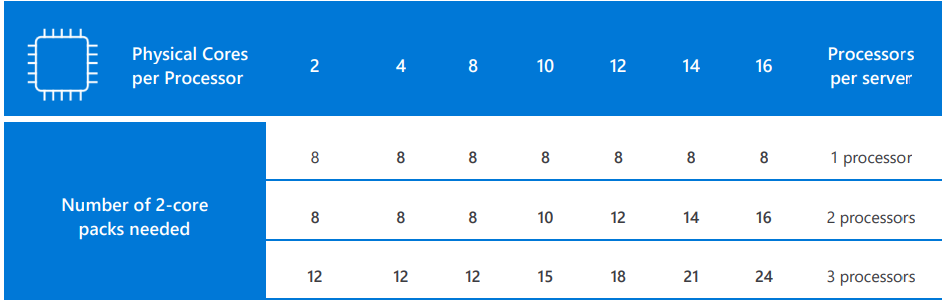
Recent Comments